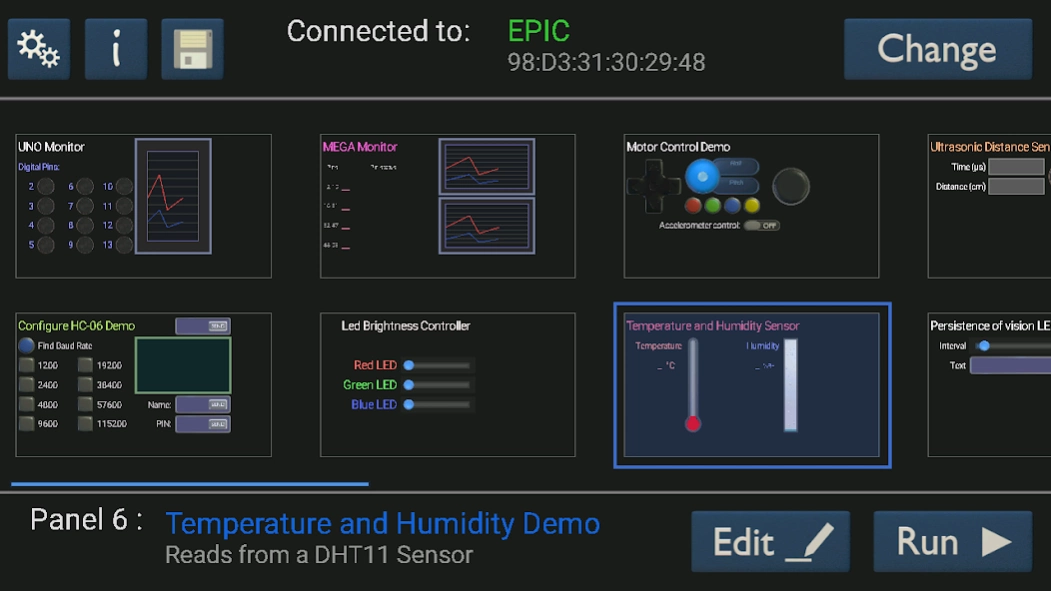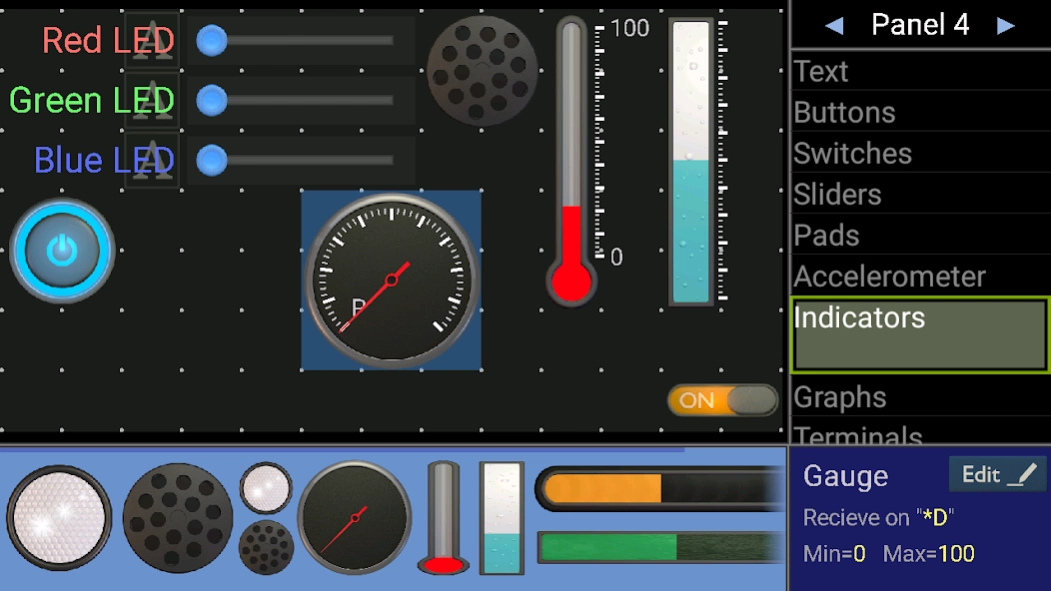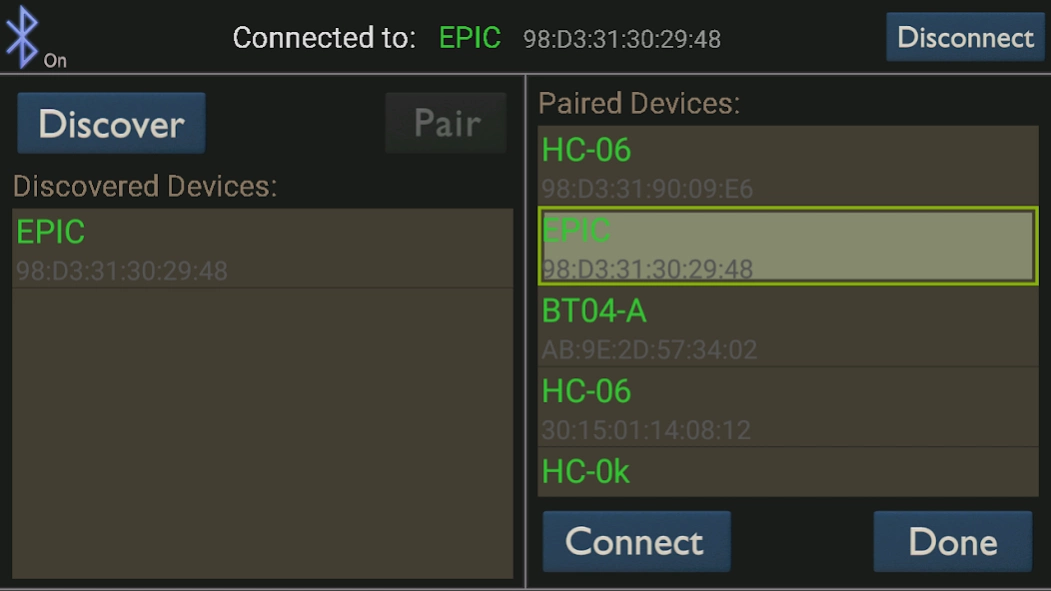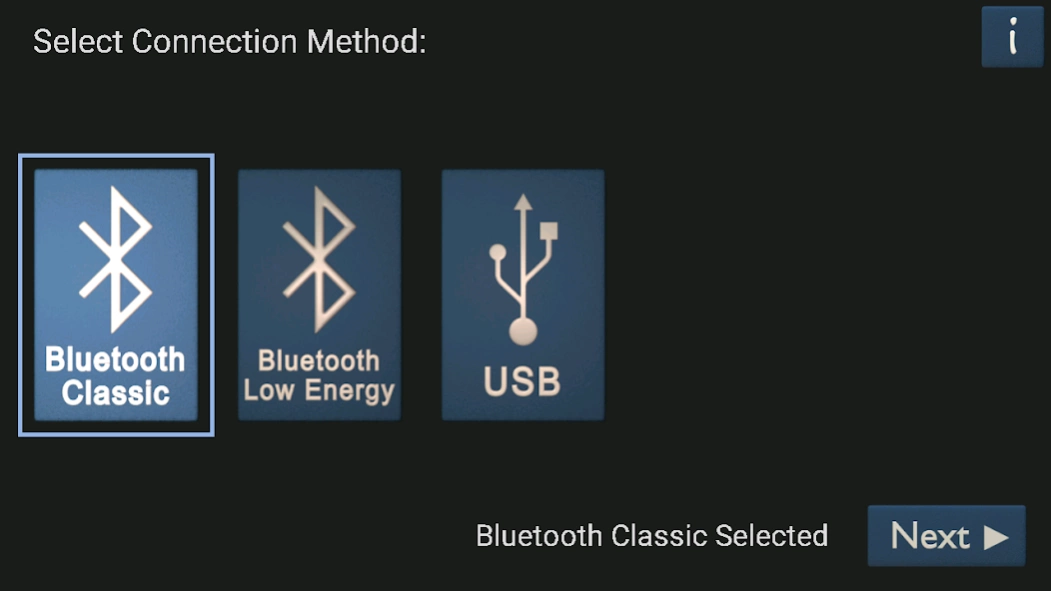Bluetooth Electronics
Free Version
Publisher Description
Bluetooth Electronics - Control your electronic project with your Android device using Bluetooth.
Control your electronic project with an Android device. This app communicates using Bluetooth to an HC-06 or HC-05 Bluetooth module in your project. This app comes with a library containing 11 Bluetooth examples for Arduino. It can also be used with Raspberry Pi or any other rapid prototyping system in which you have included a suitable Bluetooth module to your project.
Ideal for learning electronics in a fun way.
Ideal for rapid prototyping a new idea.
Ideal for exhibiting your project.
Some electronics skills required. Requires an Android device with Bluetooth capability enabled. Version 1.1 only works with Bluetooth Classic. Version 1.2 supports Bluetooth Low Energy and USB connectivity in addition to Bluetooth Classic.
Large selection of controls available including buttons, switches, sliders, pads, lights, gauges, terminals, accelerometers and graphs. Drag and drop them onto the panel grid. Then edit their properties.
20 customisable panels available. Import/Export panels.
Discover, Pair and connect to Bluetooth devices. Then click Run to use the panel.
Library of 10 Arduino Examples to get you started:
LED Brightness - PWM with a Slider control
RC Car demo – Basic Button controls
Persistence of Vision – Text control
Repeater Demo – Send and Receive Terminals
Ultrasonic Distance Sensor - Light Indicator
MEGA Monitor – Graphs
UNO Monitor – More graphs
Temperature and Humidity – Temperature Gauge
Configure HC-06 Demo – In-case you want to change Baud rate
Motor Control Demo – Accelerometer and pad controls
Version 1.3 enables panels to be built/modified with commands sent from connected device.
Finally, You undertake any electronic project at your own risk. Please be careful. Consider what is going to happen to your project if the Bluetooth connection is lost, or the Android device crashes.
About Bluetooth Electronics
Bluetooth Electronics is a free app for Android published in the System Maintenance list of apps, part of System Utilities.
The company that develops Bluetooth Electronics is keuwlsoft. The latest version released by its developer is 1.0.
To install Bluetooth Electronics on your Android device, just click the green Continue To App button above to start the installation process. The app is listed on our website since 2024-03-15 and was downloaded 69 times. We have already checked if the download link is safe, however for your own protection we recommend that you scan the downloaded app with your antivirus. Your antivirus may detect the Bluetooth Electronics as malware as malware if the download link to com.keuwl.arduinobluetooth is broken.
How to install Bluetooth Electronics on your Android device:
- Click on the Continue To App button on our website. This will redirect you to Google Play.
- Once the Bluetooth Electronics is shown in the Google Play listing of your Android device, you can start its download and installation. Tap on the Install button located below the search bar and to the right of the app icon.
- A pop-up window with the permissions required by Bluetooth Electronics will be shown. Click on Accept to continue the process.
- Bluetooth Electronics will be downloaded onto your device, displaying a progress. Once the download completes, the installation will start and you'll get a notification after the installation is finished.